Scope of Work: The customer brought me a laptop that had drink spilled on it, initially, it did not power on.
Description of Work: I removed the battery immediately when I received the laptop. Generally, when any device gets wet or has water inside of it. The user should power it off as soon as possible and remove the battery. I dried the laptop internally by removing the bottom panel and the keyboard. I found evidence of drink underneath the keyboard and on the bottom panel. This told me that the drink flowed completely through the computer top to bottom. I laid the laptop, screen up with the bottom half standing vertically and placed a fan on it blowing for 24 hours.
After 48 hours I plugged the laptop in without the battery. I was pleased to see the laptop powered on and booted successfully. I tested all of the ports on both sides the only component that wasn’t working was the built-in keyboard. A new keyboard was ordered and installed later in the week.
The laptop was returned to the customer fully functional.
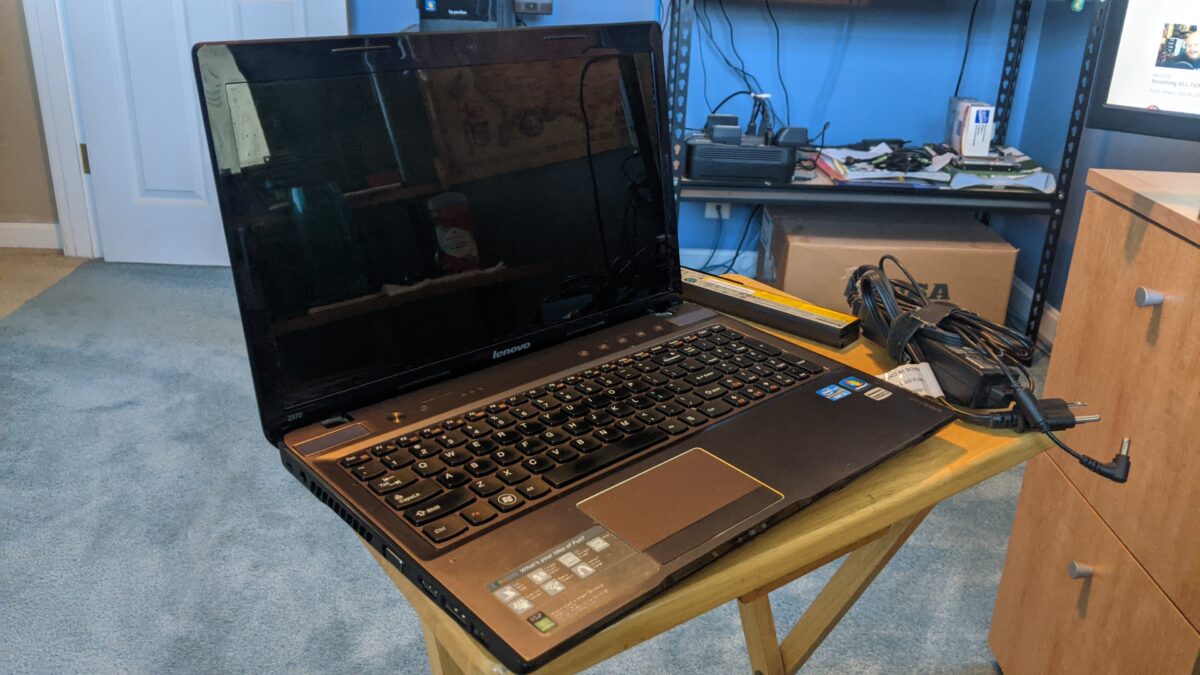
Leave a Reply
You must be logged in to post a comment.