Month: August 2019
-
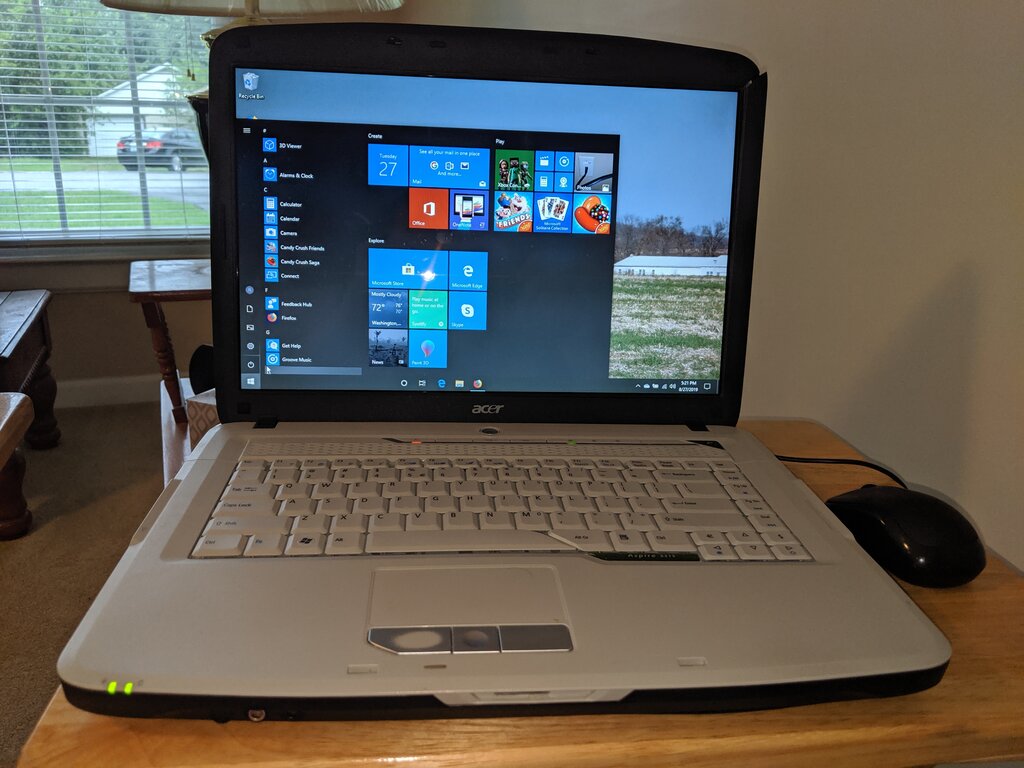
Windows 10 Upgrade
Retail support for Windows 7 is ending in January 2020. This means that your Windows 7 computer will no longer receive security updates from Microsoft. It does not mean that your computer will stop functioning in January. So if you want to keep using your computer just as you are then there is nothing for…
-
Going to the Repair Store?
Call the Repair store to You! Next time you are having computer problems before you pack the computer into the car contact me first. I offer free preliminary troubleshooting by phone. I work exclusively on-site at your home or business. During the time that the computer is being driven across town, vibration and the risk…
-

Patched
These are a couple of brand new homemade ethernet cables. It is the kind of cable you use to connect a computer to a router. I used one cable out of my truck stock and left it with a customer when I was connecting their printer, so I made a couple more. If you are…